在QGIS中,可透过安装附加组件-OpenLayers plugin,读取网络影像服务。
1.附加组件
点击附加组件→管理与安装附加组件
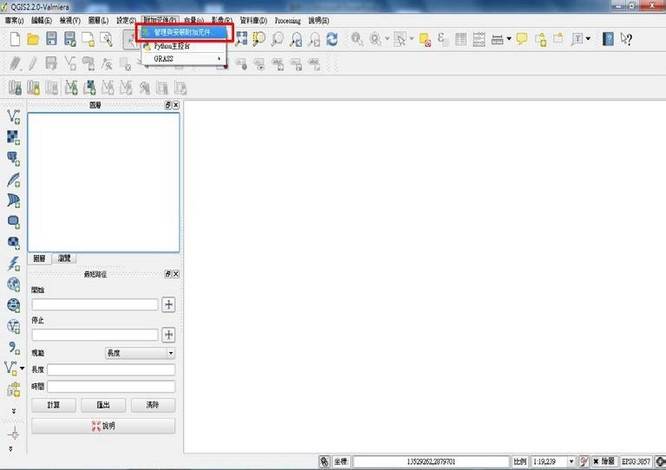
2.查找组件
在搜索框中输入 OpenLayers Plugin,找到「OpenLayers Plugin」后,点击「安装附加组件」。
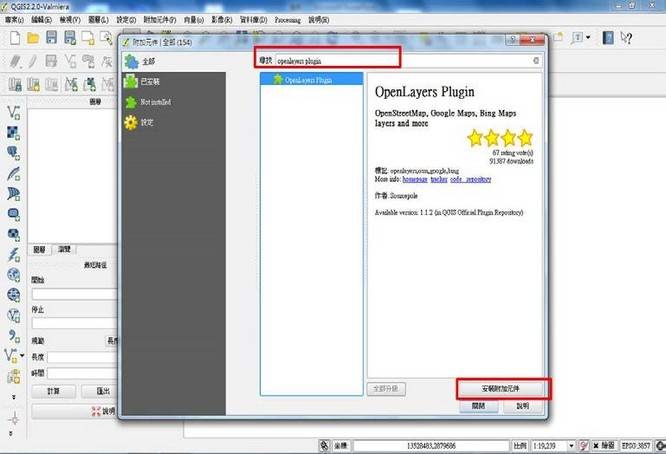
3.安装组件
安装完成如图
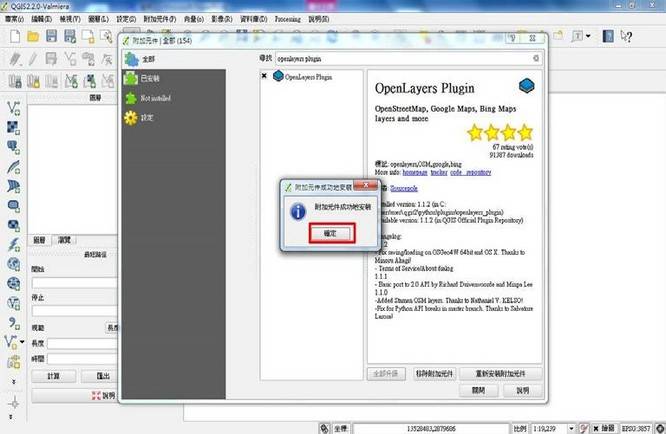
4.选择Openlayers plugin服务
点击附加组件,选择Openlayers plugin并选择服务添加。
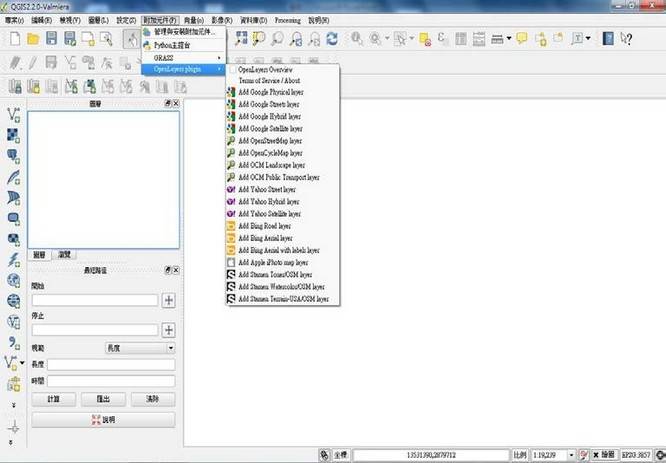
图:Openlayers plugin服务
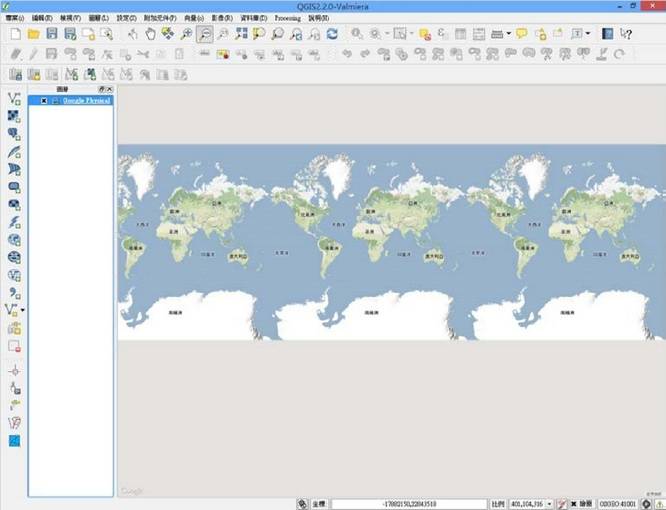
图:载入Google Map
发布时间:2021-10-14 19:50:54 浏览量:4448 作者:麻辣GIS
在QGIS中,可透过安装附加组件-OpenLayers plugin,读取网络影像服务。
点击附加组件→管理与安装附加组件
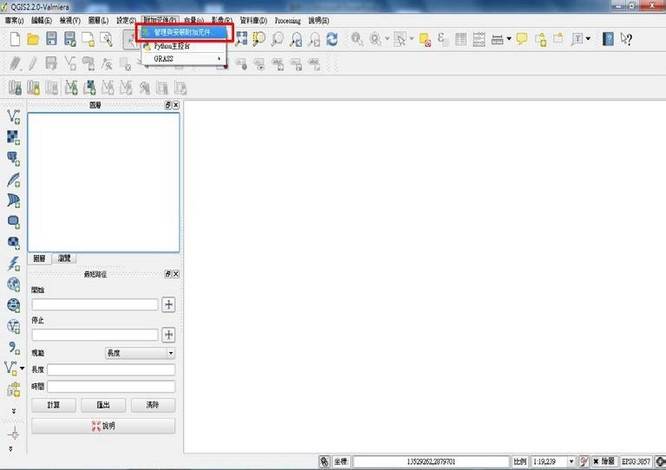
在搜索框中输入 OpenLayers Plugin,找到「OpenLayers Plugin」后,点击「安装附加组件」。
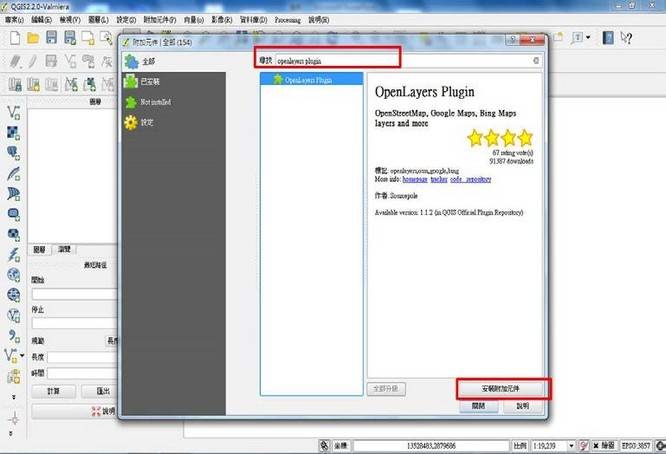
安装完成如图
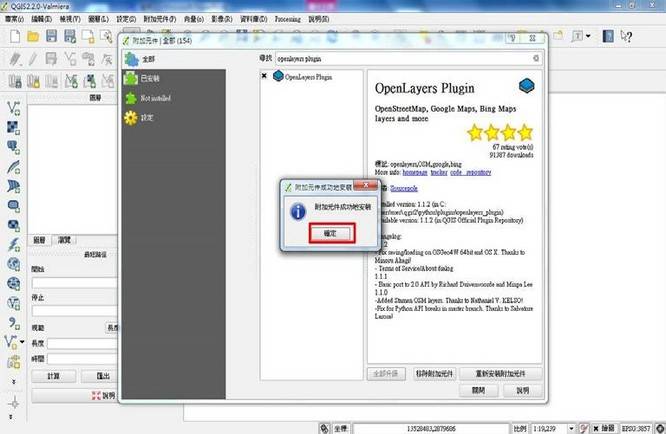
点击附加组件,选择Openlayers plugin并选择服务添加。
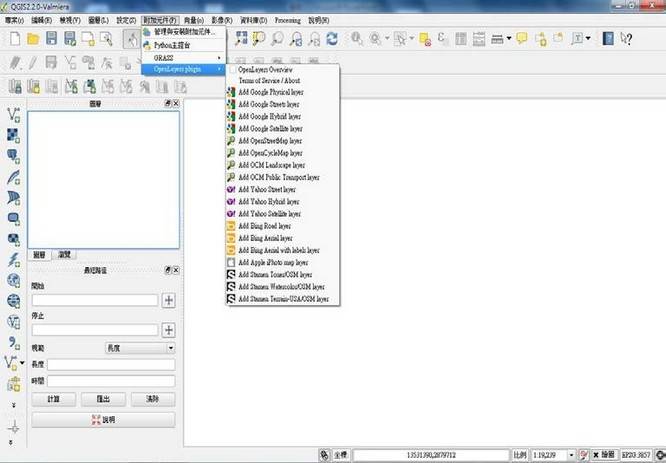
图:Openlayers plugin服务
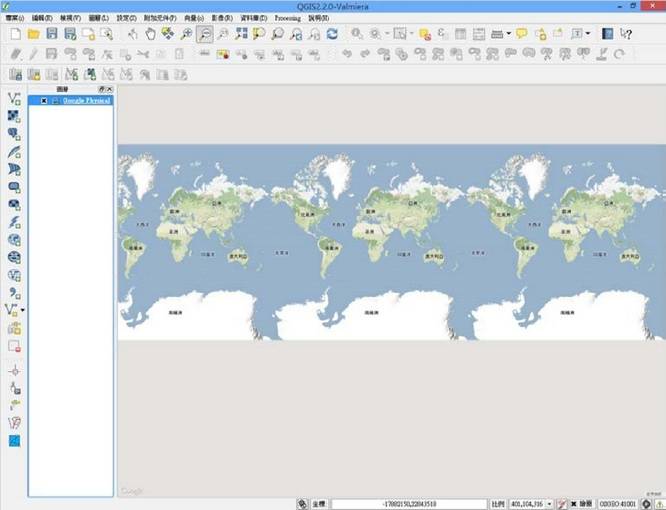
图:载入Google Map